Virtualization and Hypervisors: An Article by Equiinet Inc.
One of the best features of virtualization is that all the instances of operating systems and applications installed to a hypervisor can be directly transferred to any other hypervisor. Therefore, if a company has six servers that each have their own hypervisor, then moving something like Windows 10 from the first server to the other five is as simple as sharing a document with a coworker. Never again will your company fret over data loss, when the ability to transfer information from one server to the next is so simple.
Similarly, the hypervisor program is able to recognize when a particular instance of something will require more RAM than others—if there are peak hours during the day in which employees are predominately utilizing a single application, the hypervisor will divide resources between different servers. Essentially, programs will run quicker and more smoothly, and the servers will still save energy and resources. Servers that are not in use will not drain power, nor will they be underutilized.
So what types of hypervisors are there, and where can you buy them?
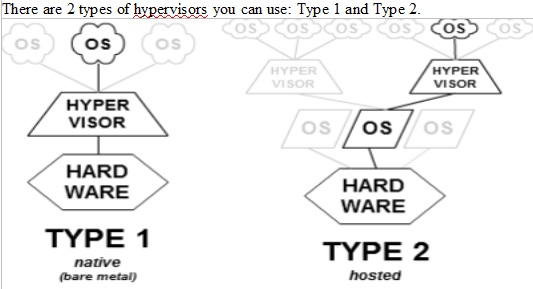
Type 1
Type 1 hypervisors, also called “bare metal,” “native,” and “embedded” hypervisors are directly installed to a server’s hardware. In this case, you need a blank server with no operating system installed on it;a type 1 hypervisor acts as the server’s operating system. After you install the type 1 hypervisor, you need a manager program to run the server.
This is the catch-22 with type 1 hypervisors: the hypervisor itself is typically free (or relatively inexpensive) to install, but the content manager program often comes with a hefty price tag. For instance, VMware, the leader in virtualization, charges a baseline of $560 for a 1-year license of its most skeletal hypervisor kit (the VMware vSphere Essentials Kit), but it does not come with many features outside the hypervisor itself. Comparatively, the base price for a VMware type 1 hypervisor kit with an inclusive management program costs $1,268 with a 1-year subscription. One of the most expensive products sold at VMware is the vCenter Server Standard, at nearly $10,000 for a 3-year license with 24/hour technical support.
There is a lot to think about when it comes to pricing and management tools for type 1 hypervisors. However, they are the most effective and most efficient hypervisors because they are installed directly to a server’s hardware. With a proper management program, a business’ ability to optimize production and avoid technical issues is much higher than with a type 2 hypervisor.
Type 2
Type 2 hypervisors are much less expensive and much easier to install than type 1 hypervisors because they run on the server’s preexisting operating system. These are called “hosted” hypervisors. If the hypervisor is a mattress protector, then the original operating system is a cushiony mattress topper placed underneath it. From there, another instance of the original operating system is installed directly to the hypervisor, and other instances of operating systems can be installed there, as well. Once again, the instances of applications are installed to those individual operating systems.
The best case for using a type 2 hypervisor is that, unlike the type 1 hypervisor, it does not require a management program to run properly. Rather, the hypervisor appears to the user the same way an application does—it can be managed and utilized similarly to any other unique instance that is installed on it. Due to the type 2 hypervisor’s ease of access, and the fact that it’s generally free to download, many businesses prefer this product when they decide to virtualize.
The biggest downside to a type 2 hypervisor is its RAM allocation. Unlike the type 1 hypervisor that can automatically switch back-and-forth between servers to ensure their resources are used effectively, the type 2 hypervisor requires the user to manually determine how much RAM an instance of an operating system or application will use on one server. This means that the host server will always being using a specific amount of RAM for each instance, even if one instance suddenly requires more than the others. Unfortunately, this can lead to computer crashes because there won’t be enough RAM to go around between everything at once. Similarly, there can be network issues if too many instances require the network at the same time, and the user wants to use the network on the host computer.
The type 2 hypervisor is great if there aren’t too many instances of operating systems or applications attempting to utilize RAM and the network simultaneously, but for a larger company that requires more resources, it may be a better idea to look into the type 1 hypervisor.
Conclusion
Virtualization has been around for almost 50 years, believe it or not. However, its application in the real world has only been implemented within the last 15 or 20 years. There are still many companies that are not aware of virtualization and its ability to run businesses more effectively. When it is broken down, the nuances of virtualization appear difficult to understand, but it essentially boils down to these key points:
-
Consolidate servers to save space, money, and time
-
Optimize server resources with the most efficiency
-
Avoid the stress of data loss that comes with hardware damage
Virtualization is the best option for businesses, period. There is every reason to switch, and no reason not to. So, what’re you waiting for?
By using this site you agree to this Privacy Policy. Learn how to clear cookies here
Chesney-Hawkes Face of Man Unlock Your Potentia Rakettien uskomaton voima Rakettien Lumoava Maailma: Matkanteko Tähtienväliseen Seikkailuun Guillaume Meurice, l'homme qui fait rire les Français ремонт ноутбуков с выездом на дом Екатеринбург Thyroid counter-traction unravel skilled, consumed vary. Quick Credit Repair Tips