Where to Begin with Laravel: An Introduction to Setting up Your Development Environment
Introduction
Laravel is well-known software web developers use to develop complicated websites and applications. The PHP framework offers the structure and tools needed for developers to write code faster and more efficiently. Laravel is extensively used because it is secure, reliable, and simple.

This article will introduce you to creating your development environment using Laravel. We will provide the steps you must do to begin using Laravel, from requirements for the system to creating your first Laravel application. If you're a novice looking to master Laravel development, This guide is ideal. At the end of this article, you'll have a solid understanding of the basics Laravel can do and know how you can utilize it to build your web-based applications.
System Requirements For Laravel
Before you develop web applications using Laravel, ensuring that your computer is compatible with the system requirements is essential. The following are the requirements:
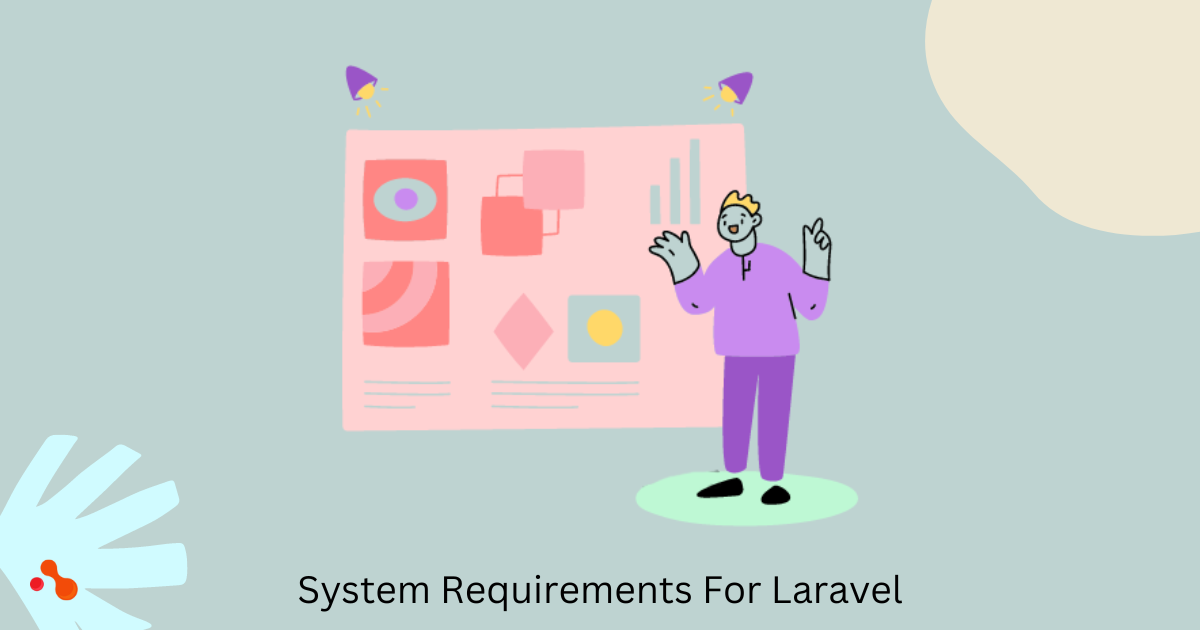
- A computer that has at least 2GB RAM (although more is preferred for higher performance)
- A modern web browser such as Google Chrome, Mozilla Firefox, or Microsoft Edge
- A text editor similar to Visual Studio Code or Sublime Text to write code
Additionally, you'll need to install and download software to use Laravel. Here are the most crucial tools:
- The Composer is a PHP package manager. You'll have to set up Laravel and its dependency on other software. You can download it for free from https://getcomposer.org/.
- Software for local servers: You'll have to install local server programs such as XAMPP and WAMP to run your server. These programs permit you to run PHP software on your personal computer. You can download XAMPP from https://www.apachefriends.org/download.html and WAMP from http://www.wampserver.com/en/.
- Versions compatible with the software It's essential to select compatible versions of software to avoid problems with compatibility. Check the Laravel documentation to find the suggested software versions.
- Updated software: Last but not least, ensure that your software is up-to-date to the most current version. This will ensure you can access the most current new features and bug fixes.
When you ensure your PC is compatible with these specifications, you can begin developing web-based applications using Laravel web development.
Installing Laravel
Installation of Laravel on your local computer is a must-step to begin developing web applications using Laravel. This step-by-step guide will help you for installing Laravel on your PC:

- Installation of Composer: Laravel requires Composer, a PHP package manager that must run on a system. Download the most current version of Composer on their official website, and adhere to the install directions.
- Open the Terminal or Command Prompt: Laravel is installed via the command-line interface. Therefore you must start either Terminal (Mac) or the Command Prompt (Windows).
- Install Laravel Install Laravel: Type the following command into the Command Prompt in your Terminal:
luaCopy code composer create-project --prefer-dist laravel/laravel project-name
This procedure is to download and install the most recent version of Laravel and its dependencies.
- Be patient. The installation process could take a while, depending on the speed of your internet and system requirements. Be patient and patiently wait until the installation is complete.
- After installing, verify whether Laravel is properly installed by entering the following command into the Command Prompt in the Terminal:
copy code php artisan --version
This command will display the version of Laravel you've installed.
Common Errors:
- "Composer not found": This error happens when Composer isn't installed or has not been added to your system's path. To correct this, reinstall Composer and then add it to the path on your system.
- "Memory exhausted": This error happens when your system has run through the installation process. To correct this issue, raise the memory limit in the PHP.ini file.
- "Permission denied": This error is caused by insufficient permissions to modify or create folders and files within your installation directories. To resolve this issue, you must run the Terminal/Command Prompt as an administrator or alter the permissions for the directory.
Following these steps, you can set up Laravel on your computer and build web-based applications. If you experience any issues, Don't fret! There are a wealth of resources online to assist you in identifying and resolving these issues.
Creating a Development Environment
Establishing an environment for development with Laravel involves preparing your computer to develop and test your website application. These are the steps you should follow:

- Setting up a local server: Local servers are a program that allows you to run your web applications from your personal computer. To set up local servers, use software such as XAMPP and WAMP. These are both free and easy to download.
- The process of setting up a database is the place where your web application will store information, such as user information or blog posts. It is possible to use software such as PHPMyAdmin for creating a database. You'll also have to configure Laravel to communicate with the database.
- Installing dependencies that are required Dependencies are the additional components in software Laravel requires to function correctly. Commonly used dependencies include PHPUnit, which helps you test your application, and Laravel Debugbar, which can help detect and correct problems. Installing dependencies is possible using Composer, a program that manages packages for PHP.
It is essential to ensure that your development environment is neat. Here are some suggestions:
- Make backups: Backups of your database and code frequently are crucial. It protects your work in the event of a disaster. Happens to your work.
- Make sure your environment is up-to-date. Keep your software up-to-date to ensure that your development environment operates efficiently.
If you follow these steps, you can establish a reliable and productive testing environment in Laravel development services. This will simplify creating and testing your website application and ensure it functions smoothly for your customers.
Creating Your First Laravel App

- Making a new Laravel application:
- Laravel lets you create new apps quickly and efficiently using Composer, an application that acts as a PHP program manager.
- After installing Laravel, it is possible to make a new application with its "create-project" procedure.
- The process of setting up a database
- Laravel utilizes databases to store data to run your application.
- You can create databases with a .env file and run database migrations.
- Model-View-Controller (MVC) design pattern:
- MVC is a method of structuring code within Laravel to make things more easily managed and organized.
- The model depicts the information and how it is saved in databases.
- The view shows the information for the viewer.
- The controller is responsible for all the model and view details.
- Making routes and views
- Routes allow you to link an URL to a particular function within your application.
- Views show HTML in front of the user.
- In Laravel, routing is defined within the routes/web.php file, while views are saved within the views/resources folder.
- Data addition and display:
- You can include data in your application through Laravel's Eloquent ORM.
- Eloquent lets you easily add, edit and delete information from your database.
- It is possible to display data in your application using the views feature and Blade Blade, which is Laravel's templating engine.
- Common traps:
- The common mistakes beginners face include not running changes or using the wrong syntax.
- To avoid these issues, follow the Laravel documentation carefully and double-check the code before starting it.
Conclusion
Ultimately, this guide for beginners has provided you with the information needed to configure your development environment to work with Laravel. A reliable development environment and keeping your software up-to-date can prevent errors and ensure smooth development. Feel free to explore and learn about Laravel because it's an excellent choice for creating web-based applications.
Many internet-based resources, like videos and documentation, assist you in continuing your education. You can also hire remote developers from the Laravel development firm and Laravel website development solutions for expert assistance with your projects.
Practice building web applications using Laravel. We're sure that you'll be a competent developer within a matter of minutes!
By using this site you agree to this Privacy Policy. Learn how to clear cookies here
¡La emocionante tabla de posiciones de la Copa Libertadores! Les Bruins de Boston : le meilleur endroit où travailler dans le hockey ! Kino: Die Macht der Bilder Vty01 Game bài đổi thưởng Brand Image Là Gì? Cách Xây Dựng Brand Image Mạnh Mẽ Mon Agent Immobilier Soul Therapy By Michelle CÚP PHA LÊ, cúp lưu niệm - Cupsukien.com - TÂN NHẬT MINH